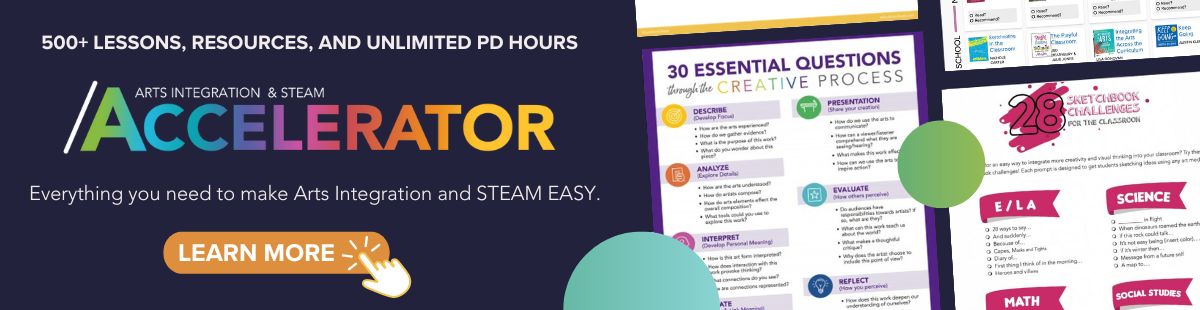Flipping the Art Room: More Time for Student Work
2 Min Read • Flipped Classroom
Do your students ask you for more time to create? Mine do! It is hard for my elementary artists to stop, clean up and then wait a whole week to start creating again. It is impossible to add more time for art in the schedule, but flipping the art room can really help.

Just last week, one of my fifth-grade students tried to make more time to work: she added ten more minutes on the timer I had set to alert us it was clean up time. Good thing I realized this before the classroom teacher arrived! Nice try by a passionate artist.
There is a better way to find more time for students to create. Flipping the art room lesson means that students get more work time at school because they learn concepts before class starts. Since I teach in an elementary school, I do a modified flip by creating short videos that the class watches at the beginning of class. My students retain the information longer and can’t interrupt. Fewer interruptions = more time for them to work!

My first flipping the art room lesson happened out of necessity. One particular class kept missing their art time for one reason or another. They were in the middle of a clay project and had to finish it because a holiday vacation was coming up. It was almost impossible to keep the clay workable that long! So I created a video and sent them the link in Google Classroom to watch at home. At seven minutes long, it was a bit longer than I would have liked, but it got the job done. When my students came in the next day, they knew exactly what to do to finish their projects.
Another good reason for me flip a lesson is because I know the demonstration will be too long. I created a time-lapse video of making a craft stick basket. The students love this project, but it is challenging for some fifth-grade students. To make sure they have enough class time to work, I have them watch a thirty-minute process that is whittled down to three minutes!
So, how did I set this up? Like this:

I found that recording this way was really easy, and the students could see exactly what I was doing. I used the time-lapse video setting on the camera and then edited the video in iMovie. No audio, just notes and a few titles that I created while I was editing. And the best part? Students could watch it again and again while I helped other students.
Give your students more time to create and maximize teacher-student interaction time. Try flipping a lesson and see how it works. No time to create a video? See if one already exists on YouTube!
Maybe your students will want to make a craft stick basket… I know there’s a decent video for that!