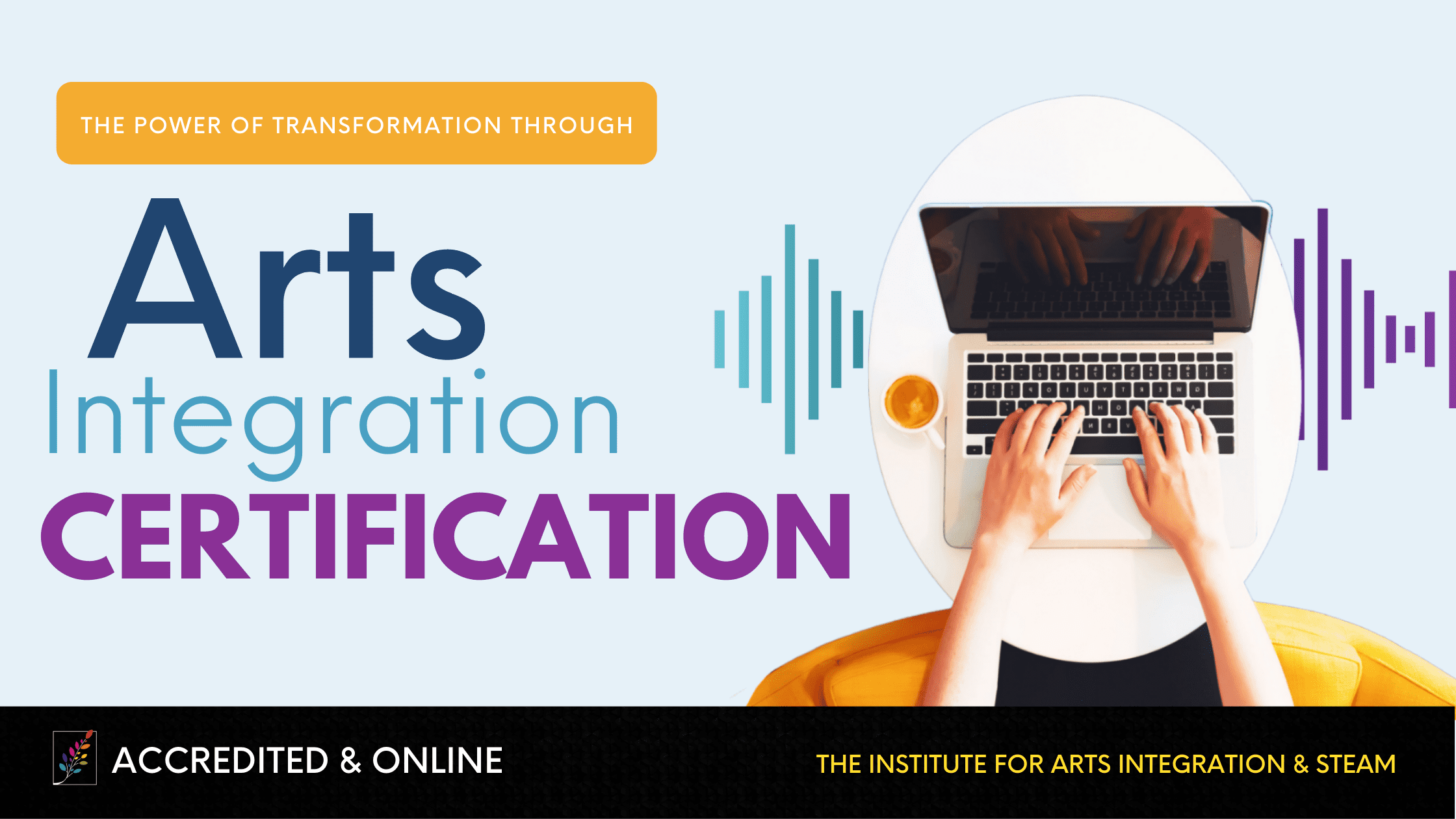3D Printing… Where Do I Start?
1 Min Read • Technology
Editor’s note: Please help us welcome our newest Coach, Rich Stachon! Rich will be focusing on providing resources for 3D printing and other art/technology initiatives.
Last Thursday night I hosted the #k12artchat on Twitter about the topic of 3D printing in the art room. Many educators who are currently utilizing the powers of 3D printing in their classroom weighed in on the topic. Their insights and experiences on the subject was beyond beneficial. Most intriguing was the number of participants who wanted to start 3D printing but didn’t know how to go about doing so.
The key to this type of printing is the design process. In order to successfully 3D print one must first have a good 3D design. Luckily for educators, applications like Tinkercad has made the process of 3D designing much easier for students of all grades. Tinkercad is a free web-based 3D CAD design tool, which allows users to create 3D models.
Please note that owning a 3D printer is not necessary for the creation of 3D designs. In fact, I suggest that all 3D printing beginners hone in on their design process prior to purchasing a 3D printer. Start by testing out a variety of 3D modeling applications, such as: Tinkercad, SketchUp, 123D, Morphi, and Maker Empire. Find the program that best fits your classroom and begin 3D designing.
Though the physical aspect of 3D printing is truly incredible, it all starts with the creation of a 3D design. Art educator Alice Gentili tweeted out this advice for 3D printing newbies during the #k12artchat last week,”all the work is done before printing, just like with a paper printer. Take the time to test, revise, test, revise.”
Keep making,
Rich Stachon