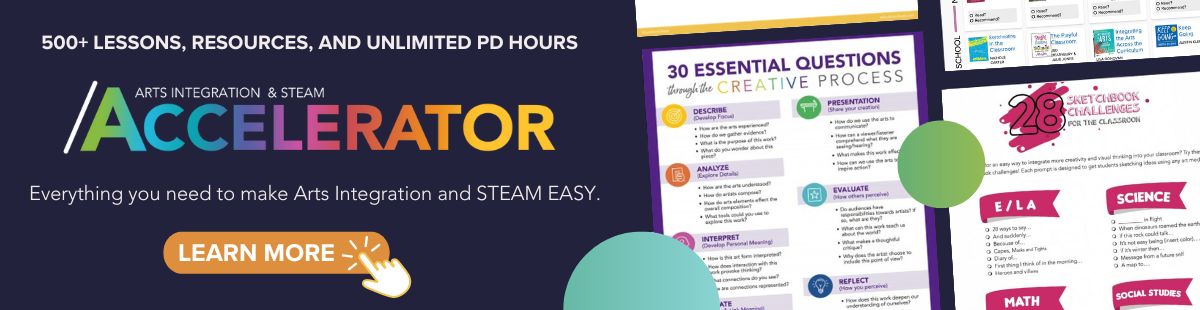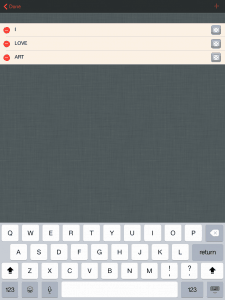Writing and Art Lesson: Let’s Have Some Digital Fun!
3 Min Read • Arts Integration
Ahh, the Common Core State Standards for writing! Does this look familiar to you?
CCSS.ELA-LITERACY.W.K.6-W.2.6
With guidance and support from adults, use a variety of digital tools to produce and publish writing, including in collaboration with peers.
This is just one of the many Common Core State Standards in Kindergarten through second grade. If you are not familiar with this language, ELA stands for English Language Arts, and the W stands for Writing. You might be wondering how children this young can use digital tools to write, knowing that simple keyboarding can be quite challenging for many young students. During an arts integration unit, I plan to achieve this standard in exciting and developmentally appropriate ways. I’m connecting a writing and art lesson in a meaningful way.
In my elementary art room, I try to create engaging lessons to integrate art with technology and other subjects.
We are fortunate in my school to have two iPad carts that students share. Students use them during art to create, and now that we have Google Drive, saving images from these devices is no longer a problem for grades two and up. At the end of last year I started to use Seesaw, a student-driven digital portfolio for my kindergarten and first grade students. I will be teaching them how to use this iOS app to save their work in their own digital portfolio in Seesaw. This app is also available for Android, Chromebook, or on the Seesaw website on Chrome or Firefox browsers. I’m excited to have my youngest students document and save their work independently with Seesaw’s simple QR code login and the iPad camera.
During lessons with iPads, I mirror all of the steps onto the SMARTboard with Reflector App on my teaching computer. It is so easy for students to understand what to do when they can see that huge iPad image projected in the front of the room!
The first part of this lesson will how to take a selfie with the iPad.
Apps for Education
A cool and artsy iPad app that can be used for practicing writing words and publishing short writing pieces on iPads is WordFoto. Students will open their selfie in the app. Then they will type a few words describing themselves. Older students will be able type short poems or other writing into the app, but they need to put it in one word at a time, and words are limited to twelve letters.
If you do not want students to take selfies, students can take a picture of some art they have created, and then write a few words describing that piece in WordFoto. Ta-da! They will have their art and a reflection of that work in one interesting digital piece.
Practicing writing can be lots of fun for young students when combined with art, photography and a little app magic!
Believe it or not, many students have not used a device to take a decent selfie, although others could probably teach the class! Kindergarten to second grade students need to know how to turn the camera towards themselves, frame a picture, and take the photo with the volume control button. This allows students to hold the device with two hands and use one of those little fingers to snap the picture.
Practicing writing can be lots of fun for young students when combined with art, photography and a little app magic!