Susan Riley | June 2013
Top 5 Tech Tools for Integrated Lessons
Teaching is hard work.
We are competing for the attention and engagement from students used to a 24/7 world. A world filled with fast-paced, eye-popping graphics and games. Our traditional tools can’t possibly meet these demands – and by traditional tools, I’m talking about Powerpoint, Word, and even Keynote (if you’re a Mac user).
This is even more clear when we look at how we are connecting and presenting information across content areas. We need to be leveraging our technology resources to present our information with as much artistry as we are asking our students to develop and craft their ideas. With that in mind, here are my top 5 tech tools for integrated lessons, which help to move your message forward and connect across subjects. Each of these tools are free and can be used by teachers and students alike.
 Sliderocket.
Sliderocket.
My absolute favorite presentation option for versatility, aesthetic design, and functionality. Sliderocket can be used for a simple presentation, to an interactive survey, to a beautiful marketing video message. They provide modern, fresh templates and you can easily add music, video clips, photos and animations. You can even create an interactive infographic so students can feel as though they are inside of the presentation.
 Projeqt.
Projeqt.
This is a new find and I’m really enjoying its possibilities in developing an authentic, integrated lesson. You can upload whole powerpoint or pdf presentations to create a “slide deck”, or you can scroll through a variety of combinations. You can use a beautiful, central image for the background of the deck and each slide can include hyperlinks and pop-up information to extend the image or slide to include layers of understanding. I’m also thrilled that this allows you to include a live social media functionality within the platform, so students and teachers can engage in real-time with the presentation. This has powerful possibilities in integrating across subjects within and through grade levels with live conversations.
 Animoto.
Animoto.
This free movie platform allows students to effectively use motion technology to thread ideas into a piece of work. You can use live motion or images which you can animate and highlight with self-selected text. This is a great way to connect theater, music and visual art through Common Core reading and writing standards by writing, directing, and editing a script that can come to life on-screen. If you haven’t already done so, sign up for your free educator account today!
 PowToon.
PowToon.
Another new platform, this provides that “cool” factor that your students love. This allows you to use animation to communicate a message captivating an idea from inception into a call-to-action. As a teacher, you can create a flipped classroom model using this tool. You may do this by providing a 5-minute lesson through the animation. Then, building a quick quiz through Socrative to check for understanding. Students could work through a project-based learning experience using this tool as a launch pad for inquiry or as a summative piece that shares their conclusions. The possibilities are endless!
 Easel.ly.
Easel.ly.
There is nothing more integrated as a stand-alone tool than an infographic. This is the ultimate way to express a synthesis of information, ideas, and conclusions. However, it can sometimes be difficult and time consuming to pull all of this together seamlessly. Enter Easel.ly! This online tool allows anyone to create a clear and compelling infographic with a set of customizable templates and key elements. Or, if you’re already comfortable, you have the option to start from scratch and let your imagination roam. This is easy enough to use that teachers and students can both learn the platform quickly and be developing infographics in no time.
There you have it – my top 5 tech tools for presenting integrated lessons. There are so many fantastic options out there that I hope we all begin to embrace, if for no other reason than to make relevant connections to how students are already using technology. As always, integration isn’t new – it’s just a matter of opening our eyes to where it is living in any given context.
Sound off: what tech tools do you love to use in your classroom?