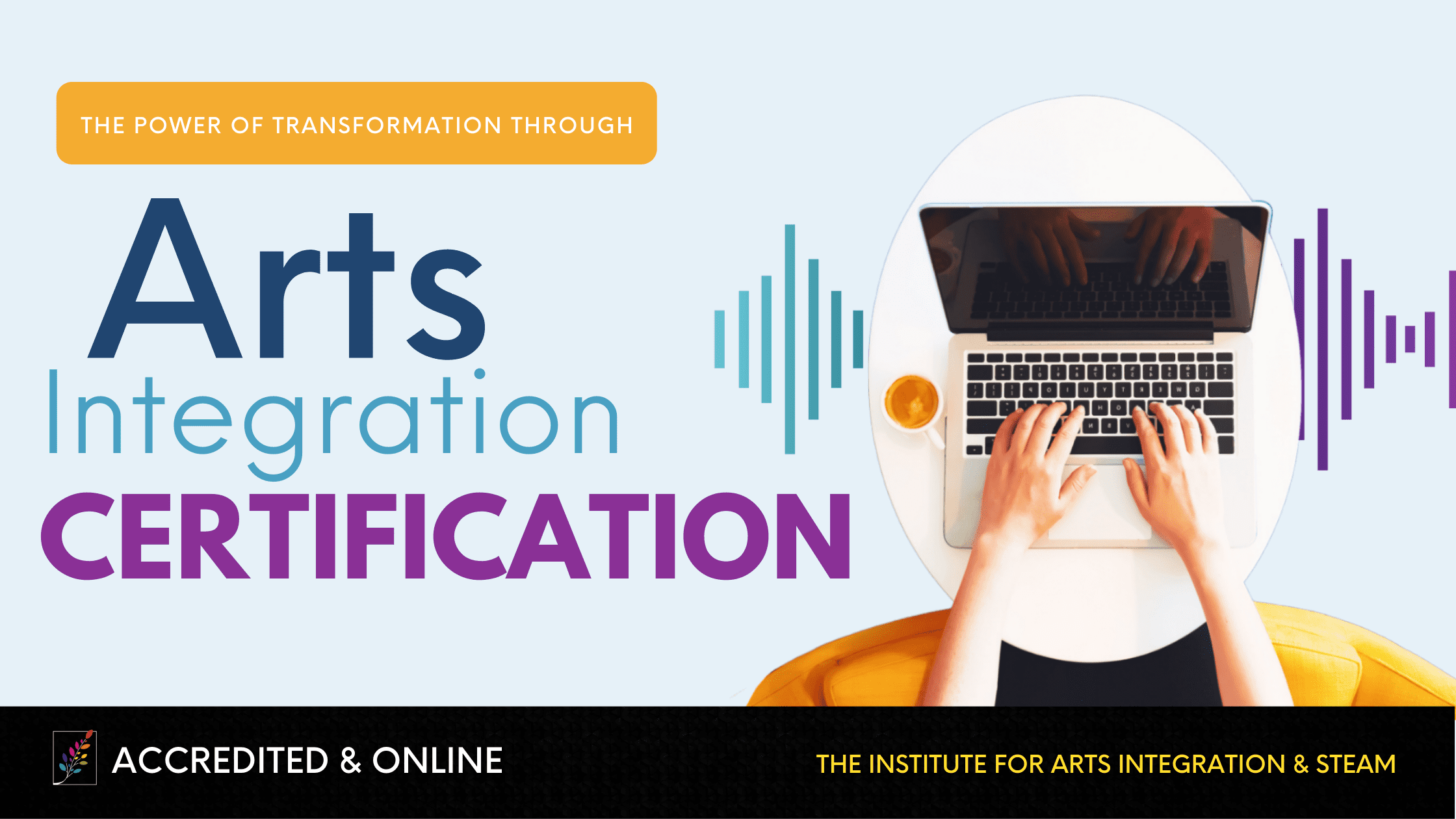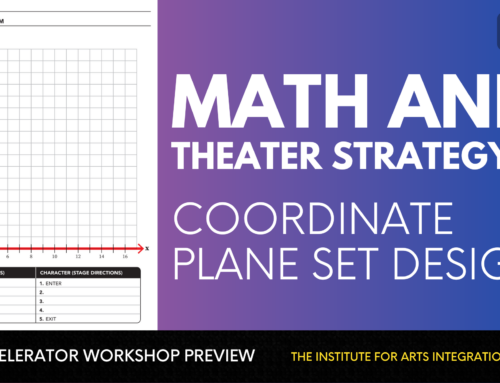Networking is a hot topic everywhere we go.
We are the most networked society in the history of the world, and yet many of our classrooms do not yet reflect this change. There are still many classrooms out there that operate as an island, which does a disservice to our children and our teachers. There is no reason that in the 21st century we shouldn’t be seeing an explosion of the networked classroom as a standard of good teaching. Our students are wired to learn from their peers through gaming, the arts, and technology and it’s time that our classrooms mirror those access points which lead to student engagement and self-directed learning. Here are 8 ways to move towards a networked classroom both online and in-person and refresh your teaching through the year:
Pinterest.
Pinterest is one of the hottest growing social media trends today. I dare you to logon and only stay for 60 seconds. As with any social media, you could lose hours just scanning the site. However, if you use it intentionally, it can be a really valuable classroom resource. What’s great about Pinterest is that it’s all based on visuals – the better the visual/art, the more people will click on it, repin and share. And you want them to share, because that’s how you’ll get to spread ideas. And that’s what we are really looking for in our classrooms: to spread ideas and learn from others. Starting a Pinterest site is easy and you can setup boards for classroom organization ideas to math tutorials to dance techniques. The options are endless, and so are the learning opportunities!
Learni.st.
This site is similar to Pinterest, but with an educational spin. It’s a bit more organized in terms of categories and allows for better searching of topics and information. For the teacher, it’s like going to a bookstore where all the best resources are free. When you click the “education” tab, you’re shown boards with the top web 2.0 tools, top apps for the classroom, online courses and TED talks for teachers. For the student, it’s a great way to explore a variety of sources and begin to disseminate information based upon its value to a subject. As a bonus, you can follow the people that shared their boards and begin a “mini-network” of educationally-minded individuals.
Facebook.
Yes, Facebook is useful in education and no, we don’t need to block it during the school day. As I’ve often said, students are going to be on there one way or the other and I’d rather be there to help them use it safely than have them using it under a desk somewhere. Facebook can be a great tool through it’s pages function to share ideas with your students, encourage them to post resources they’ve found, and to teach them how to use the social media giant safely and with discretion. They need to learn it somewhere and as learning institutions, we need to step up and just do it already.
Edmodo.
If you’re really uncomfortable with opening the door to Facebook or your school system has it blocked, there are a lot of other “Facebook-Fake” options out there. One of the best is Edmodo. They use a very similar format to Facebook and the purposes of linking, thinking and sharing are the same – it is just in a school-secured environment. There are more safety features in place on Edmodo and it is aligned with more school goals than Facebook. Whichever option you choose, it’s important that students and teachers have an outlet to make learning a 24/7 event, rather than isolated to a classroom.
Twitter.
The Twitter revolution is here and as a professional educator, you should be on it. Not to tweet useless tidbits back and forth with your students, but as a way to grow as a professional. Using Twitter as an educator is like getting a free grad class every time you logon. You can participate in chats with other educators (or host one for your class), find new websites, learn new strategies, be introduced to the cutting edge of your field – all within 140 characters. It’s the superhighway for global learning and your classroom relevance depends on it.
Diigo.
Build your class library and leverage your networks for student research. By using Diigo, everyone in the class can see what everyone else is reading and using for their research. With a greater push for analytic writing with the Common Core standards, we’re going to need to teach our students how to research, find appropriate sources and monitor their progress. Diigo makes that so easy – as a teacher you can monitor what they are reading and choosing for their sources. As a student, you have access to a greater library than you would have found on your own. It’s a great way to get your students connected with the end in mind.
Skype/Facetime.
Suddenly, the world is at your fingertips. Does a child in your class have a relative in another country? You can invite that relative into your classroom with Skype or Facetime. In real time, students can ask questions, see a different part of the world, and discover the fabric of human culture and its legacy on the future with a single push of a button. There’s nothing like seeing a real-live person to push your imagination and spark a moment of wonder for a child.
Commenting/Blogging.
Teaching students how to comment intelligently and more importantly, how to question what they read is imperative to thriving in a 21st century society. Whether than be through online blogging or through paper blogs, students need the opportunity to read the writings of others and to interact with those writers – to question and think deeply about what they read – so that they can develop their own ideas and innovate for a new future.
It is so important that we provide the opportunities and the space for our students to explore their networks and expand these networks over time. It is our job as educators to not only use these technologies on a surface level, but to leverage them as a way to create deep, meaningful learning experiences for our students. Only then will we begin to provide a relevant education to 21st century learners.