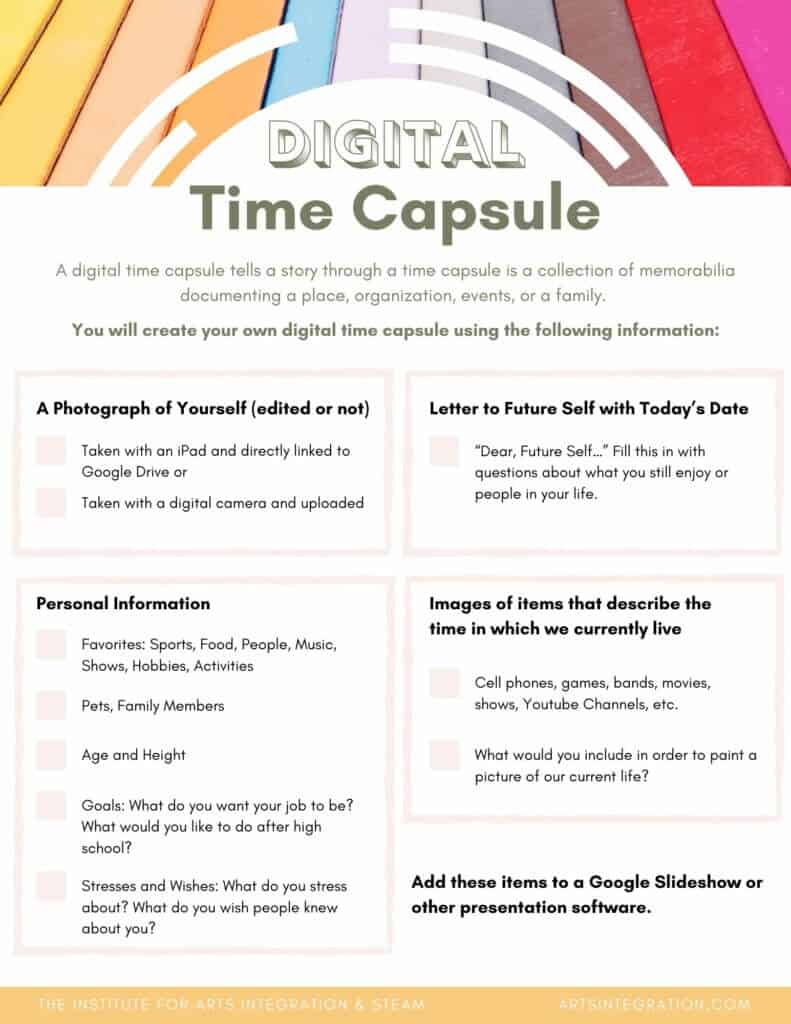Digital Time Capsules
2 Min Read • Technology
Want to get to know your students in an innovative way that integrates technology skills, creativity, and digital literacy? Then make a Digital Time Capsule!
I wanted to find out more about my new students while creating a project that was useful to them and our classroom procedures for 7th Grade Computer Art.
We are a google school and each student has a google login. Digital projects are turned in using Google Drive or Google Classroom. We created our Digital Time Capsule using Google Slides, but any online presentation will do. Check below for links to a few. When students are in their Senior year of High School, I will send them their time capsule after it has been hidden from them for 6 years.
Project Outline:
Students will create a slideshow or presentation that will act as a Digital Time Capsule. This will improve their technology and research skills while encouraging personal creativity and expression.
Intro:
- Talk about what a Time Capsule is.
- Ask if students have ever made a time capsule before and what they included in it.
- Discuss Historical Time Capsules:
Digital Time Capsule Contents:
- A Photograph of the Student… Edited (Optional)
- Taken with an iPad and directly linked to Google Drive
- Taken with a digital camera and uploaded
- Personal information about the student
- Favorites: Sports, Food, People, Music, Shows, Hobbies, Activities
- Pets, Family Members
- Age and Height
- Goals: What do you want your job to be? What would you like to do after high school?
- Stresses and Wishes: What do you stress about? What do you wish people knew about you?
- Images of items that describe the time in which we currently live
- Cell phones, games, bands, movies, shows, Youtube Channels, etc.
- What would you include in order to paint a picture of our current life?
- Letter to Future Self with Today’s Date
- “Dear, Future Self… Hope you are staying out of trouble. Do you still love candy? Is Bella still your best friend?”
Skills Addressed:
- Technology: Interacting with online platforms and presentation programs while using skills like image editing, video production, typing, and research.
- ELA: Typing headers, and writing a letter to future self
- Design Principles: art skills, color schemes or families, layout and visual balance, typography, photo editing.
Other Presentation Options and Links:
- Prezi (Better for older students)
- PowerPoint
- 5 Tech Tools That Support Arts Integration and Steam
- 6 Tech Tools For Your Classroom Podcast